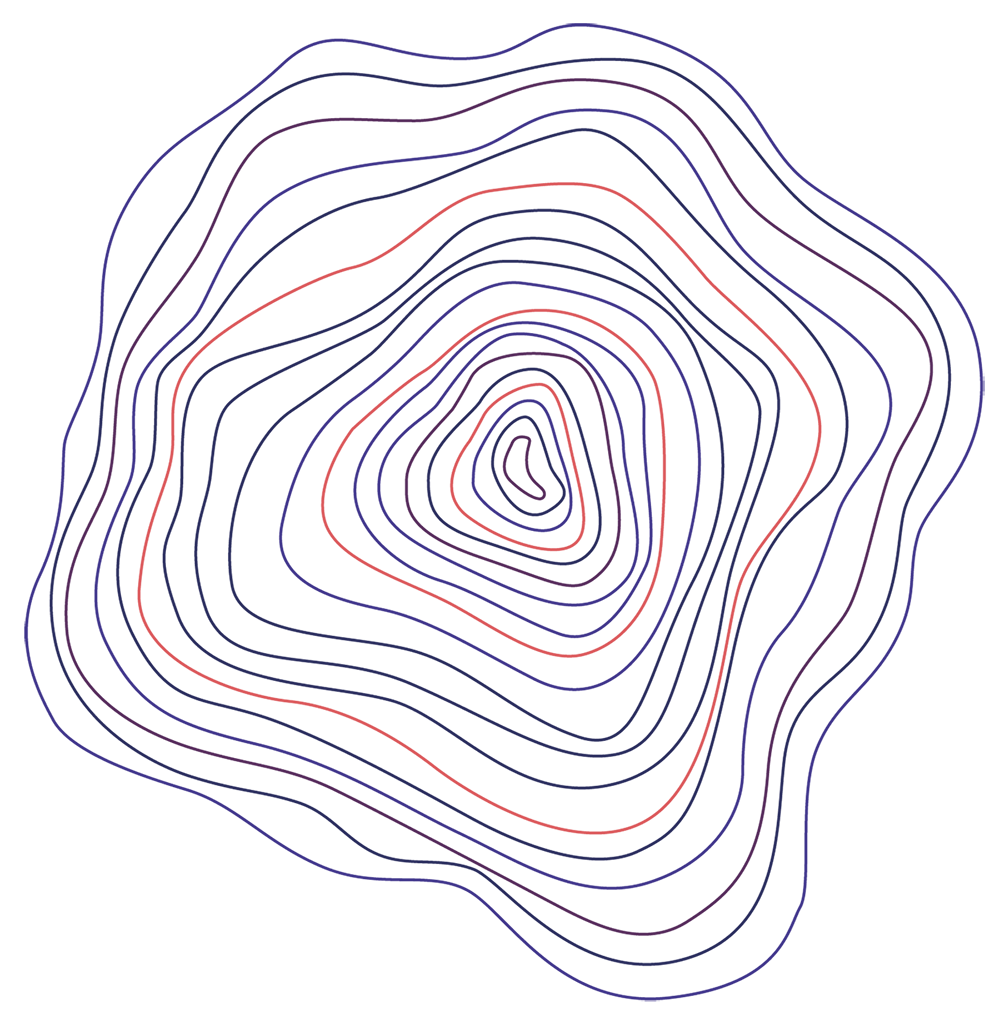Automated AI-powered rotoscoping has arrived!
Mask Prompter is the new way of creating mattes. Simply use points and boxes to detect and generate black-white mattes and alpha channels for objects in your footage.
Use the power of A.I. to handle the tedious work and get back to being creative!
New: Text based matting!
New: Fast mode! This gives good performance on weaker gpus and cpu only systems.
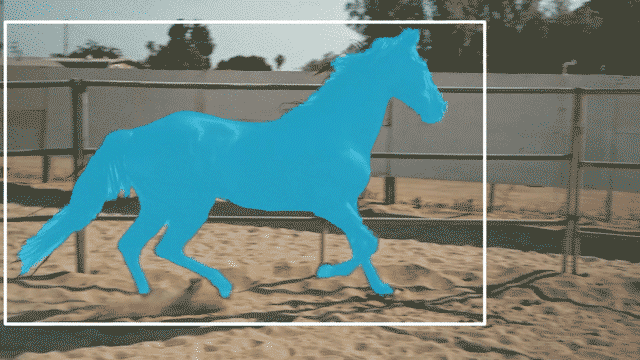
Features
New: Text based matting
Use natural language to describe the objects you want to key. Matting has never been that easy and flexible.
Simple workflow
The matting workflow is super simple. Specify points and rectangles on/around the object. Mask Prompter will create a matte from your prompt. This allows for fine-grained selection, refinement and easy tracking.
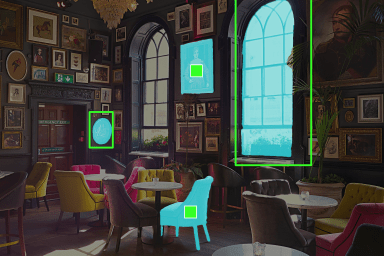
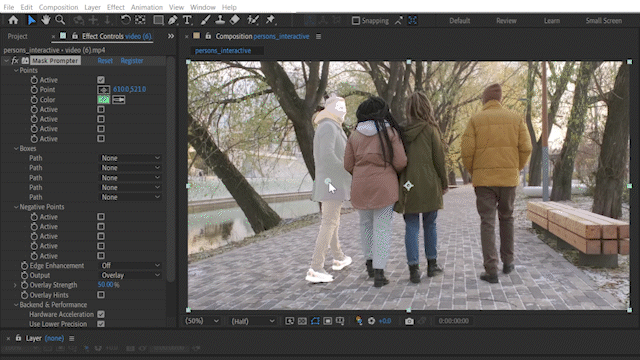
Interactive
We applied some custom extensions to the underlying AI – therefore you’ll get interactive prompting. Note: The performance will be dependent on your hardware.
Stable on video!
It’s very easy to get consistent results on video. The rivers matte on the right was created with a single point placed on the river!


Multiple output modes
Output your mattes as overlays for visualization, as a black-white matte or as content with transparent alpha channel. This allows for versatile integration in your workflow and combination with other effects.
Tutorials & Documentation
Additional Infos
Compatibility
It runs on AE 2022 and above. Please test your configuration using the free trial before purchasing.
Limitations
GPU mode may be not as stable as cpu mode.
On Windows an Nvidia graphics card is needed for gpu version of the plugin.
Trial version
The trial is fully functional with a blue cross watermark which is removed once a valid license is entered.
Credits
Based on research and implementation of Meta Reseach.
Version History
1.11.4 (Current version) – Oct 17, 2023
– fix another library loading bug
1.11.1 – Oct 16, 2023
– fix plugin initialization on non-nvidia systems
1.11.0 – Oct 9, 2023
– update underlying ai libraries for better performance and stability
1.10.9 – Oct 5, 2023
– fix installer bug which lead to missing dependency on some systems
1.10.8 – Oct 5, 2023
– make installer compatible with upcoming AE 2024
1.10.7 – Oct 2, 2023
– fix overlay bug for text prompts
1.10.6 – Sep 25, 2023
– fix link masked deletion bug
1.10.5 – Sep 21, 2023
– increase logging verbosity during plugin loading
1.10.4 – Sep 19, 2023
-better initialization logging
1.10.1 – Sep 14, 2023
– add text based matting. This allows to describe objects with natural language and get a matte for them. See https://docs.blaceplugins.com/mask-prompter.html#text-prompts
1.4.5 – Aug 30, 2023
– fix plugin initialization on some systems
1.4.1 – Aug 25, 2023
– add new mode “Fast”. This will give reasonably good performance on weaker gpus and in cpu only mode.
1.3.4 – Aug 22, 2023
– add more descriptive welcome page to installer
1.3.3 – Aug 21, 2023
– unified cpu and gpu installer
– added detailed matte mode
– attention: old projects opened with new version might need high-quality mode to be set again
1.3.3 – Aug 21, 2023
– unified cpu and gpu installer
– added detailed matte mode
– attention: old projects opened with new version might need high-quality mode to be set again
1.1.2 – Jun 29, 2023
– installer writes logfiles now
1.1.1 – Jun 28, 2023
– fix visual glitches occuring for some configurations
1.1.0 – Jun 27, 2023
– add high quality mode for finer details
– stability fixes
1.0.5 – Jun 20, 2023
– fix edge enhancement using to much VRAM. If you use edge enhancement the output might be slightly different from previous versions
1.0.4 – Jun 7, 2023
– fixed bug which appeared with keyframed layer positions
1.0.2 – Jun 1, 2023
– better performance during interactive prompting
1.0.1 – Jun 1, 2023
– minor update to parameter handling, no functional changes
1.0.0 – May 25, 2023
Initial release
1.0.0 – May 25, 2023
Initial release
1.11.1 (Current version) – Oct 16, 2023
– performance improvements
1.11.0 – Oct 9, 2023
– update underlying ai libraries for better performance and stability
1.10.9 – Oct 5, 2023
– fix installer bug which lead to missing dependency on some systems
1.10.8 – Oct 5, 2023
– make installer compatible with upcoming AE 2024
1.10.7 – Oct 2, 2023
– fix overlay bug for text prompts
1.10.6 – Sep 25, 2023
– fix link masked deletion bug
1.10.5 – Sep 21, 2023
– increase logging verbosity during plugin loading
1.10.4 – Sep 19, 2023
-better initialization logging
1.10.1 – Sep 14, 2023
– add text based matting. This allows to describe objects with natural language and get a matte for them. See https://docs.blaceplugins.com/mask-prompter.html#text-prompts
1.4.9 – Sep 1, 2023
– improve loading time on MacOS Big Sur
1.4.6 – Sep 1, 2023
– fix initialization bug on MacOS Big Sur
1.4.1 – Aug 25, 2023
– add new mode “Fast”. This will give reasonably good performance on weaker gpus and in cpu only mode.
1.3.3 – Aug 21, 2023
bug fixes
1.1.1 – Jun 28, 2023
– fix visual glitches occuring for some configurations
1.1.0 – Jun 27, 2023
– add high quality mode for finer details
– stability fixes
1.0.5 – Jun 20, 2023
– fix edge enhancement using to much VRAM. If you use edge enhancement the output might be slightly different from previous versions
1.0.4 – Jun 7, 2023
– fixed bug which appeared with keyframed layer positions
1.0.3 – Jun 1, 2023
– added experimental hardware acceleration for Macs running macOS 12.3 or later with AMD GPUs. Hardware acceleration on Silicon Macs (M1/M2) is already supported.
1.0.2 – Jun 1, 2023
– better performance during interactive prompting
1.0.1 – Jun 1, 2023
– minor update to parameter handling, no functional changes
1.0.0 – May 25, 2023
Initial release
1.0.0 – May 25, 2023
Initial release